>> matt novelli <<
Reviving Winamp for Spotify: visualizers, equalizers, and themes
Music streaming has changed how people control the music they listen to. The Spotify desktop app has equalizer settings tucked away and difficult to access. There's no native visualizers, either.
I've found a solution that involves integrating Spotify with Winamp, allowing the user to enable custom equalizations, visualizers, and themes.
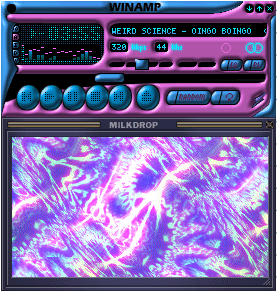
Spotiamb
Spotiamb (pronounced "Spotiamp") is a modified version of winamp released by legendary programmer and Spotify dev Ludvig Strigeus cir. 2015. It allows the user to login with their Spotify Premium (sorry) account and stream music through the winamp interface.
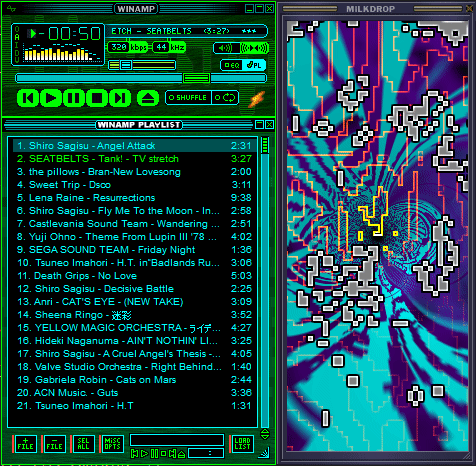
Although the Spotiamb page is no longer live, you can still
view the site on the internet
archive
and download it below. You'll also need to download the latest compatible version of winamp in order to
extract the visualizer code.
- Create a folder named
plugins/in the Spotiamb program folder. - Copy the
vis_*.dllfiles (and necessary companion files) from Winamp. - Unzip the
msvcr90.dllfile into the same folder as Spotiamb.exe.
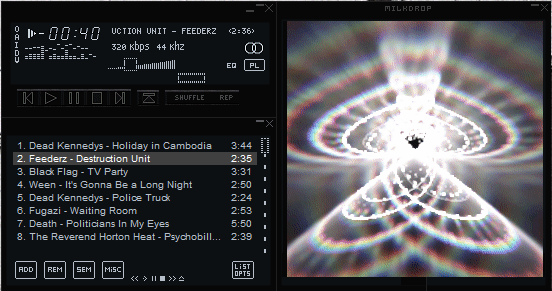
[home page]
